1.6.3 Reports – using the current found set
1.6.3 Reports – using the current found set
When you have found a specific set of records by searching as described in the sections 1.3.1, 1.3.2, 1.3.3 and 1.3.4 you can run the reports “Simple List” and “List Substances” from the report window on the basis of your current found set.
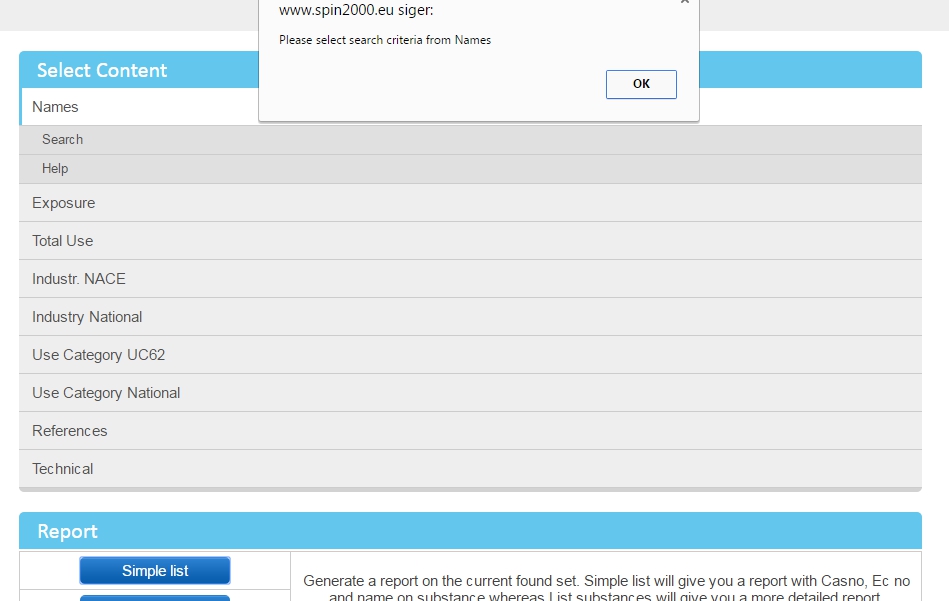
Pressing the “Simple List” button gives you a list of the substances in your current set identified by their CAS-No., EC-No. and name. You can either print the report on paper, or you can save it as a file using the standard web features.
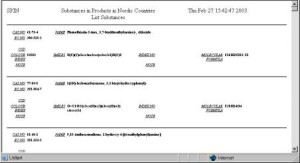
Pressing the ” List Substances ” button gives you a report of all the “technical” information about the substances in your current set. These are CAS-No., EC-No., CSD, C.I.-No., name, SMILES, Index-No. and molecular formula. To learn more about these substance data, please refer to section “1.6.6 On-line help – Technical”. If there are empty fields in some of the technical data fields in the “Substance data” report it is not because of error, but lack of data. Lots of substances do not have data in all of the listed fields. Again you can either print the report on paper, or you can save it as a file using the standard web features.
