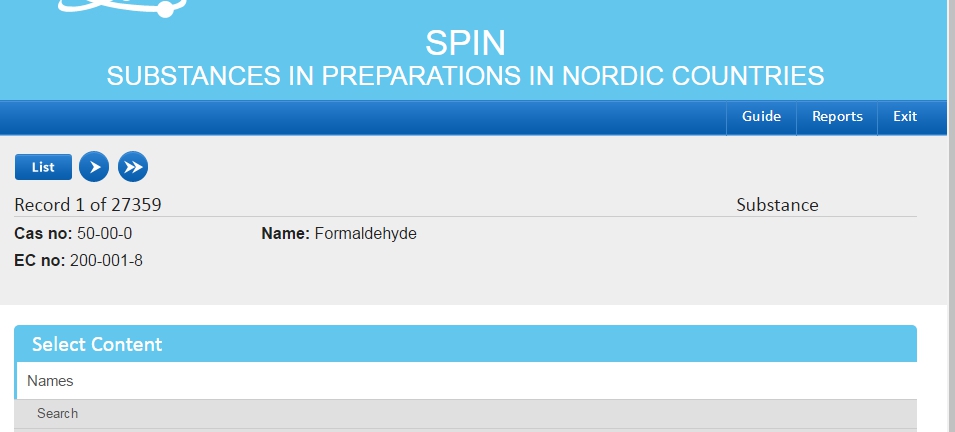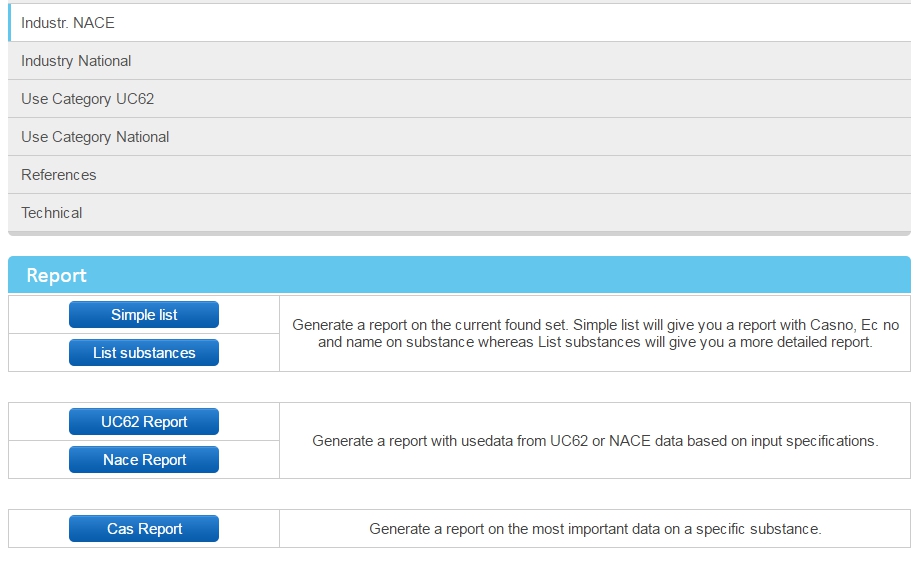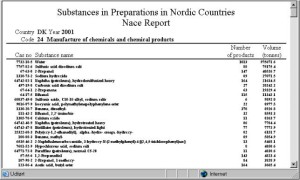1.6.1 NACE Report
1.6.1 NACE Report
For a selected Nordic country and year, the NACE Report gives you an overview of the total volume of each specific substance and the total number of preparations containing this substance in a selected industrial branch. Country, year and branch code are selected from drop down menus in the top of the report before the “find” button is pressed. The branch codes that are used follows the NACE system on a 2-digit level as described in section “1.6.3 On-line help – Industrial use”.
When you press the “Find” button after country, year and branch code have been selected, the substances are listed with the higher volumes first. Please note that if the total volume of a substance equals “0,0”, it only means that it is below the limit of accuracy, which is 100 kg.
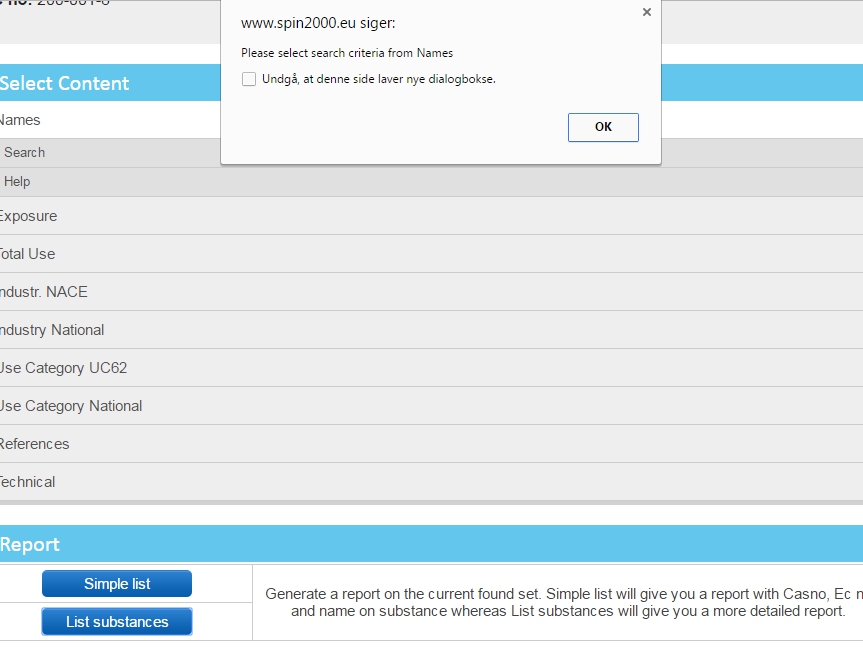
If you press the button “Return from report” you will return to the report window. If you press the “Print report” button, a preview of the printed report will appear. From here you can either print the report on paper, or you can save it as a file using the standard web features. Pressing the “New search” button resets the report and new parameters can be selected.