1.6 Reports in SPIN
1.6 Reports in SPIN
In the header of the report window the “List” and “Show All” buttons works in the same way as described in section “1.3.1 Searching in SPIN”. Pressing the “Guide” button opens the guide window and pushing the “Exit” button finishes the session and closes down the SPIN application. If you want to return to one of the information tabs, you simply press the title of the tab that you want to return to.
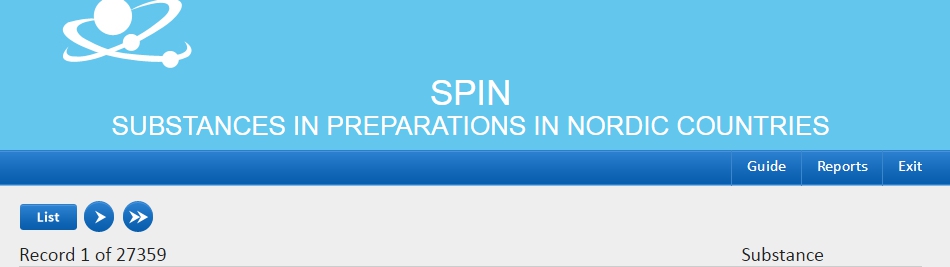
In the report window you can choose between 4 different reports. To activate a certain report you simply press the button with the report title. You must however perform a search (see the sections 1.3.1, 1.3.2, 1.3.3 and 1.3.4) before being able to work with the reports “Simple List” and “List Substances”. This is not necessary, when you are only working with “Nace Report” and “UC62 Report”.
